Main Menu
Main Menu is very powerful menu built with clean accessible XHTML code structure and effective drop-down submenu panels.
Main Menu Icons
![]()
You can attach any of 500+ predefined Font Awesome icons to menu items to make them more appealing.
![]()
To set up icons, you need to go to menu item settings and add symbol combination fa fa-xxx to menu items parameter Link CSS Style, where xxx is the icon name.
Main Menu Rich Text

You can add descriptive text to menu items to make them much clearer.

To set up descriptive text, you need to go to menu item settings and add descriptive text to menu items parameter Link Title Attribute.
Main Menu Icons and Rich Text in combination
![]()
You can set up menu items to utilize both icons and rich text in combination. Take a look at main menu on this page to see live demonstration.
Main Menu Sticky
Sticky Main Menu is the great solution for visitor to access the navigation menu easily. No more worry when the user scrolls down the page, your main menu is locked into place.

To setup Sticky Main Menu, you need to go to Template Manager -> tab Menu & Site Tools. Here you can check to enable sticky menu on Mobile, Desktop or not.

Mega Menu
Mega menus allow for efficient, hierarchical organization and grouping of menu items. Mega menus can use icons and pictures to make scanning easier and guide users to the information they are looking for without overwhelming them .

To setup Mega Menu, you need to go to Template Manager -> tab Megamenu. Here you can check to enable mega menu and configure in suitable menu items.